4 Free Home Theater Tweaks That Make A Huge Difference
Whether you have a separate home theater room, or your system shares a space with your living room, these free tweaks can help you get the most out of your technology.
Move your seating to maximize your view
How far your seats should be from your TV or projector screen depends on the size of the screen. If you’re too close, you’ll have to actually turn your head to see the action (think about sitting in the front row of a movie theater.)
On the other hand, if you’re too far away, you’ll have difficulty seeing the action on the screen.
Here’s a handy chart from Crutchfield that shows the optimal viewing distance of different screen sizes.
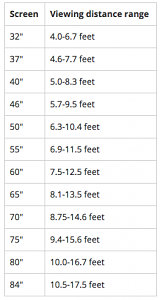
For an even more detailed breakdown of optimum viewing angles and distances, check out this article from Acoustic Frontiers.
Place your speakers optimally
Sound can make or break a home theater experience. So, make sure you’re getting the most out of your speakers by tweaking their placement.
You should already know whether you have a 5.1, 7.1 or 9.1 setup and your speakers will likely be placed similarly to how Dolby recommends.
And while that’s a good start, here are some additional tips that can improve your sound output:
- Keep speakers out of corners and away from walls as much as possible. This reinforces low and mid frequencies, which can make dialogue hard to hear and explosions way too loud. Placing speakers 2-3 feet from walls is ideal.
- Keep your seating area away from walls. Again, keep your seating area 2-3 feet away from walls and corners.
- Remove obstacles between you and the speakers. House plants and furniture can block sound and lessen your home theater experience.
- Consider an area rug if you have a hard floor. A rug can reduce echoes caused by tile, wood, laminate and other hard floor surfaces.
- Move front speakers to ear level. When possible, speakers should be placed at ear level.
Note: We’re assuming you purchased good, quality speakers. No amount of optimization will get great sound out of poor speakers.
Calibrate your receiver
Once you’ve got your speakers placed well, it’s time to calibrate them with your receiver.
Basically, this step adjusts the output of each individual speaker to give you the best sound based on your room and setup. Most receivers have an auto-calibration mode.
Do this: Plug in the included microphone, run the calibration program and follow the on-screen prompts.
For more information, check out this video from Crutchfield on auto-calibrating your receiver.
Calibrate your HDTV
Lifehacker calls calibrating your TV the “easiest upgrade you can make to your home theater”.
You’ll need a calibration disc. The most often used one by DIYers is AVS HD 709 Calibration Disc because it’s free (you download it and burn it to a DVD or Blu-ray disc.)
For the rest of the tutorial, check out this guide on Lifehacker.
BriteBox is a home theater installation and home automation company serving the entire metro Atlanta area. For more information, contact us online.
Related Reading
Subscribe To Our Newsletter
Get up-to-date current news, promotions, and industry tips.
